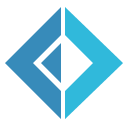cellRadiusCalculator(...)
Signature: cellDiameter:float -> cameraPixelSize:float -> binning:float -> magnification:float -> cameraMount:float -> float
|


binning represents the binning used for the image. For a binning of 2x2
you put in a 2, for a binning of 4x4 a 4 and so on. Magnification is the magnification of the objective,
cameraMount the magnification of the camera mount used.
|
circleSelector(...)
Signature: image:float [,] -> (float * float) -> (float * float) -> float<MeasureOne> [] []
|


Selects a circular part of the image based on the given coordinates.
image is the image which should be set to zero around a selected circle , pointAXY and pointBXY
are two opposing points on the desired circle as float tuples with the X value first and the Y value second.
|
rectangleSelector(...)
Signature: image:float [,] -> (int * int) -> (int * int) -> float<MeasureOne> [] []
|


Selects a rectangular part of the image based on the given coordinates.
image is the image which should be set to zero around a selected rectangle , lowerLeftXY and lowerRightXY
are the upper left and lower right points of the rectangle as int tuples with the X value first and the Y value second.
|
rectangleSelectorCenter(...)
Signature: image:int [,] -> height:int -> width:int -> int [,]
|


Selects a rectangular part of the image based on the center with the given dimensions.
image is the image which should be cut into the desired dimensions, height and width are the dimensions of the new 2DArray (picture).
The center of the picture stays the same.
|
squareCalculator(...)
Signature: cameraPixelSize:float<MeasureOne> -> binning:float<MeasureOne> -> magnification:float<MeasureOne> -> cameraMount:float<MeasureOne> -> int
|


Calculates the dimension in pixels for a square in an improved Neubauer counting chamber
cameraPixelSize is the pixel size of the camera used in microns. For a pixel size of 5x5 for example, you put in a 5.
binning represents the binning used for the image. For a binning of 2x2
you put in a 2, for a binning of 4x4 a 4 and so on. Magnification is the magnification of the objective,
cameraMount the magnification of the camera mount used.
|
thresholdMaxima(...)
Signature: image:float [,] -> multiplier:float -> maximaPositive:bool -> float<MeasureOne> [] []
|


Sets every point below a chosen multiple of the highest points to 0.
image is the image which should be thresholded, multiplier can be used to increase the cut-off value
and the boolean indicates whether the maxima are positive (true) or negative (false)
|
thresholdPercentile(...)
Signature: image:float [,] -> percentileValue:float -> maximaPositive:bool -> float<MeasureOne> [] []
|


Sets every point below a chosen percentile to 0.
image is the image which should be thresholded, percentile is the percentage of values which should be thresholded
and the boolean indicates whether the maxima are positive (true) or negative (false).
|